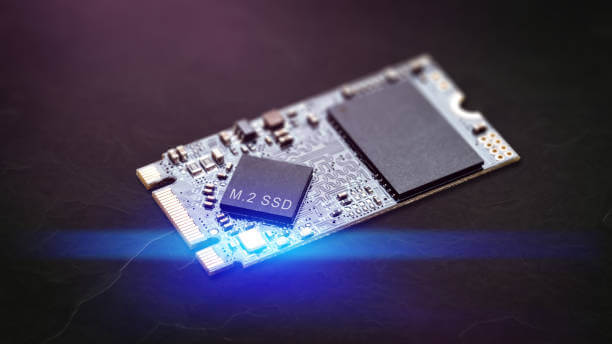SSDs have become the go-to storage solution for both professionals and everyday users—praised for their lightning-fast speeds, compact form factors, and shock resistance. But what many don’t realize is that SSDs aren’t necessarily ideal for cold storage—where drives are powered off and stored for extended periods.
In fact, a revealing endurance test by tech YouTuber HTWingNut sheds light on a lesser-known issue: SSDs can silently degrade when left unpowered, leading to data corruption and performance deterioration. If you rely on SSDs for long-term backup, this finding may change the way you think about storage forever.
What Is Cold Storage?
Cold storage refers to the practice of archiving data on a drive that is powered off and stored away for future use. This method is popular for:
- Archiving sensitive or rarely accessed data
- Disaster recovery backups
- Legal or compliance storage
- Long-term media preservation
Traditionally, hard disk drives (HDDs) have been favored for this use. But as SSD prices drop and capacities increase, many users are now switching to SSDs—without realizing the hidden drawbacks.
The Test: Can SSDs Survive Cold Storage?
Who Conducted It?
Tech YouTuber HTWingNut, known for deep-dive hardware tests, ran a multi-year experiment to test SSD reliability after long-term disconnection. His approach closely mimics real-world cold storage use cases.
Test Setup
He used four 128GB TLC SSDs (Triple-Level Cell, commonly used in consumer-grade SSDs) and divided them into two categories:
| Group | Condition | Data Written | Endurance Rating |
| New Group | Barely used | 100GB | 60 TBW |
| Worn Group | Used heavily (280TB written) | 100GB | 60 TBW |
- All drives were filled with 100GB of random data.
- Each file’s hash value was saved to verify integrity later.
- After writing, the SSDs were completely powered off and stored for over one year.
This setup simulates real-life cold storage where the drive is disconnected and sits idle for extended periods.
Year One: No Issues
After the first year, HTWingNut powered the SSDs back on and ran hash verification checks.
- ✅ All files passed the hash check
- ✅ Performance metrics were normal
- ✅ No signs of degradation
This result initially suggested SSDs could be safe for cold storage—for at least 12 months. But everything changed after year two.
Year Two: Trouble Begins
New Group – Early Signs of Degradation
Although data integrity was still intact, CrystalDiskInfo reported:
- ⚠️ 400 ECC corrections (Error-Correcting Code events)
- ⏱ Slightly slower data verification speed
- 🧠 Signs of memory cell aging and controller strain
This means that while the data was readable, the SSD’s controller had to work harder to maintain accuracy—hinting that degradation had started.
Worn Group – Data Loss Detected
The worn drives performed significantly worse:
| Issue | Result |
| Hash Verification | ❌ 4 files failed |
| Verification Time | ⬆️ Increased from 10m to 42m |
| HD Sentinel Report | ❌ 3 bad logical sectors detected |
| Uncorrectable Errors | ⬆️ From 0 to 12 |
| ECC Corrections | ⬆️ Over 200,000 |
These indicators suggest that some memory cells degraded to the point of data loss—a worst-case scenario for any storage medium.
Why Do SSDs Fail in Cold Storage?
SSDs Are Charge-Based
Unlike HDDs, which store data magnetically, SSDs use floating-gate transistors to trap electrical charges and represent binary data.
Here’s what happens over time:
- ⚡ Charge leakage slowly occurs when the drive is unpowered.
- 📉 This leads to bit rot—stored bits flipping due to lost charge.
- 📛 TLC and QLC NAND (Triple/Quad-Level Cell) are especially vulnerable due to storing more bits per cell.
The Role of the Controller
SSD controllers are responsible for:
- Error correction
- Wear leveling
- Refreshing cells during idle time
When the drive is powered off, these maintenance operations can’t run, accelerating cell deterioration.
SSD vs HDD for Cold Storage: A Quick Comparison
| Feature | SSD | HDD |
| Power-Off Longevity | Shorter (12–24 months risk) | Longer (5–10 years) |
| Susceptible to Bit Rot | ✅ Yes | ❌ No |
| Shock Resistance | ✅ Excellent | ⚠️ Moderate |
| Speed (When Powered) | 🚀 Ultra-fast | 🐢 Slower |
| Maintenance Needed | ✅ Needs periodic power-on | ❌ Doesn’t require power |
Who Should Be Concerned?
These findings are especially relevant for:
- Photographers & Videographers: who archive large raw files on SSDs
- Small businesses: relying on SSDs for cold backup storage
- IT departments: using SSDs in offline data rotation systems
- Tech enthusiasts: who assume SSDs are set-it-and-forget-it
Expert Recommendations: How to Safely Use SSDs for Long-Term Storage
- Power On SSDs Regularly
Make it a habit to reconnect and power on SSDs every 3 to 6 months. This allows:
- The controller to refresh data
- ECC mechanisms to correct errors
- Firmware to conduct housekeeping tasks
This small action can extend the life of your SSD and ensure that your data doesn’t silently rot away.
- Use Higher-End or Enterprise SSDs
If you must rely on SSDs for cold storage, consider those with:
- SLC or MLC NAND (less prone to charge leakage)
- Enterprise firmware with better power-loss protection
- Higher TBW ratings
- Consider HDDs for Long-Term Archiving
For multi-year offline storage, traditional hard drives remain the more reliable choice. Despite being bulkier and slower, they maintain magnetic data with far greater stability over time.
- Implement Redundant Backup Strategies
Follow the 3-2-1 backup rule:
- 3 copies of your data
- 2 different media types (e.g., SSD + HDD)
- 1 copy off-site
This ensures that even if one storage medium fails, your data is still recoverable.
- Monitor SSD Health with SMART Tools
Use software like:
- CrystalDiskInfo
- HD Sentinel
- Samsung Magician
These utilities help track error rates, power cycles, and endurance metrics, providing early warnings before data loss occurs.
Future Outlook: Can SSDs Ever Replace HDDs for Archival?
While SSD technology continues to improve—with 3D NAND, error correction algorithms, and better firmware logic—we’re still not at a stage where SSDs can completely replace HDDs for cold archival use.
Researchers are exploring:
- PCM (Phase-Change Memory)
- MRAM (Magnetoresistive RAM)
- DNA-based storage
But until such technologies mature, HDDs remain king of cold storage.
Conclusion: SSDs Are Powerful, But Not Immortal
The SSD endurance test conducted by HTWingNut offers a critical reminder: SSDs aren’t “set it and forget it” devices when it comes to cold storage. While they excel in speed and efficiency when actively used, their architecture makes them vulnerable to long-term power-off degradation—especially in consumer-grade models.
If you’re using SSDs to store data long-term without powering them on occasionally, you may be gambling with your data’s safety. A little maintenance, a smart strategy, and an understanding of how these drives work can go a long way toward protecting your files.
Ready to Upgrade Your Backup Strategy?
At Dellwa, we offer enterprise-grade SSDs and high-endurance storage solutions for professionals, photographers, and industrial applications. Whether you’re looking for fast access or long-term reliability, we have the right drive for you.
📧 Contact us at: [email protected]
🌐 Visit: www.dellwa.com
👉 Don’t just store your data—protect it.
📌 Recommended Reading
- Best SSDs for Backup Storage in 2025
- How to Monitor SSD Health with SMART Tools
- HDD vs SSD: Which Is Right for Your Business Backup Strategy?