Introduction
When it comes to dash cams, selecting the right SD card for dash cam use is crucial for ensuring reliable performance and long-lasting storage. With so many options available, it can be overwhelming to choose the best one. Here, we break down six key factors you need to consider before purchasing an SD or microSD card for your dash cam.
Brand of the Memory Card
Choosing a reputable brand does not guarantee the SD card will last forever, as all SD cards have a limited read/write lifespan. We recommend choosing memory cards from trusted manufacturers such as Samsung for your SD card for dash cam. These cards often come in different grades, and higher-grade cards tend to last longer and offer more stable read/write speeds. Regularly check and format your SD card every month and replace it yearly for optimal performance.
Key Points:
- Choose reputable brands (e.g., Samsung)
- Regularly check and format your SD card monthly
- Replace your SD card yearly
Why It Matters: Using a well-known brand for your SD card for dash cam ensures better quality and reliability, reducing the risk of data loss during critical moments.
Type of Memory Card
There are two common types of memory cards: SD and microSD. Our dash cams only support microSD cards, which typically come with an SD adapter. Simply insert the microSD card into the adapter to read it on your laptop or PC.

Memory Card Types:
| Type | Description |
|---|---|
| SD | Standard size, used in various devices |
| microSD | Smaller size, fits into an SD adapter |
Usage: Insert the microSD card into the adapter to read it on your laptop or PC.
Compatibility Check: Always ensure your dash cam is compatible with the type of SD card you intend to use. This prevents issues related to unreadable or unsupported formats.
Memory Card Format
Memory cards come in two formats: “SDHC” and “SDXC.” To avoid compatibility issues with your SD card for dash cam, we suggest using the formatting function on your dash cam. For SDHC cards, use the FAT32 format, and for SDXC cards, use exFAT. Avoid storing other files on your dash cam memory card, as this can corrupt your recordings.
Formatting Guide:
- SDHC cards: Use FAT32 format
- SDXC cards: Use exFAT format
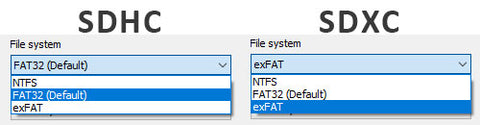
Recommendation: Use the dash cam’s formatting function to avoid compatibility issues. Do not store other files on the dash cam memory card.
Technical Tip: Correct formatting ensures your SD card for dash cam operates smoothly, preventing potential data corruption or recording errors.
Memory Card Capacity
SD cards range from 4GB to 400GB in capacity. You may notice labels like “SDHC” or “SDXC” on the cards. SDHC cards typically range from 4GB to 32GB, while SDXC cards range from 64GB to 400GB. For everyday commuters, an 8GB to 32GB SD card for dash cam is usually sufficient, as most incidents occur within a three-minute window. The loop recording feature will overwrite unnecessary files when the card is full. Ensure your dash cam supports the card type you intend to buy.
Capacity Range:
| Card Type | Capacity Range |
|---|---|
| SDHC | 4GB to 32GB |
| SDXC | 64GB to 400GB |
Typical Storage Needs:
- Everyday commuters: 8GB to 32GB SD card
- Recording time: 1080P video – approx. 100MB per minute
- Loop recording: Overwrites unnecessary files when the card is full
Reminder: Ensure your dash cam supports the card type you intend to buy.
Optimal Capacity: For typical usage, an 8GB to 32GB SD card for dash cam is ideal, balancing storage space with cost-effectiveness.
Memory Card Speed
As video resolution and bit rates increase, faster SD cards are necessary to handle the data. Here are the typical speed classes you’ll find for an SD card for dash cam use:

Speed Classes:
| Speed Class | Write Speed |
|---|---|
| Class 4 | 4 MB/s |
| Class 6 | 6 MB/s |
| Class 10 | 10 MB/s |
| UHS Speed Class U1 | 10 MB/s |
| UHS Speed Class U3 | 30 MB/s |
High-Endurance Cards:
- Recommended: Samsung Pro Endurance or Samsung Evo Plus
- Capacity: 128GB and 256GB for high-resolution videos
Performance Insight: Faster SD cards reduce lag and ensure smooth recording of high-resolution videos, making them crucial for modern dash cams.
Note: Recent issues with SanDisk High/Max Endurance cards suggest switching to Samsung.
Avoiding Fake Cards
Distinguishing between real and fake cards can be challenging when shopping online. If a deal seems too good to be true or if the card and packaging have misaligned or poor-quality print, it’s likely a fake. Always purchase from the manufacturer’s website or trusted sellers to avoid counterfeit cards that may fail quickly and corrupt important footage.
Identifying Fakes:
- Too good to be true deals
- Misaligned or poor-quality print on cards and packaging
Buying Tips:
- Purchase from the manufacturer’s website or trusted sellers
- Avoid counterfeit cards to prevent data corruption and quick failures
Security Tip: Ensuring your SD card for dash cam is genuine protects your recordings from unexpected failures and data loss.
Conclusion
The lifespan of an SD card for dash cam use varies based on usage, ranging from a few months to over a year. For optimal performance, format your memory card monthly and replace it as needed. Investing in high-quality cards like Samsung Pro Endurance or Samsung Evo Plus ensures better longevity and reliability compared to standard SD cards.
| Factor | Details | Recommendations |
|---|---|---|
| Brand | Reputable brands like Samsung | Check monthly; replace yearly |
| Type | SD and microSD (dash cams use microSD) | Use adapter to read on laptop/PC |
| Format | SDHC (FAT32) and SDXC (exFAT) | Use dash cam formatting; avoid other files |
| Capacity | SDHC: 4GB-32GB, SDXC: 64GB-400GB | 8GB-32GB for commuters; check compatibility |
| Speed | Classes: 4, 6, 10, UHS U1, UHS U3 | Use Class 10+; prefer Samsung for high endurance |
| Avoiding Fakes | Look for misaligned print or too good to be true deals | Buy from trusted sources only |
Summary Checklist:
- Choose reputable brands.
- Format correctly (SDHC: FAT32, SDXC: exFAT).
- Use appropriate capacity (8GB to 32GB).
- Ensure sufficient speed class (Class 10+).
- Purchase from trusted sources.
Ensure your dash cam’s optimal performance and data security by investing in high-quality memory cards from trusted brands. Explore our recommended products and make a purchase. Don’t compromise on safety—choose the best for your dash cam!
BUY NOW!
5 FAQ for More about SD Cards in Dash Cam
QUESTION 1:
What are the best practices for maintaining an SD card in a dash cam for optimal performance and longevity?
Regular Formatting
One of the simplest steps is to format your SD card within the dash cam regularly. This helps prevent file corruption and keeps performance smooth. It’s advisable to do this once a month or follow the specific recommendations provided by your dash cam’s user manual.
Safe Handling and Removal
Never remove the SD card while your dash cam is running. Doing so might result in data loss or corruption. Always ensure the dash cam is powered off before inserting or removing the card to avoid damaging the device or the card itself.
Secure Storage
When your SD card is not in use, store it correctly. A cool, dry environment is ideal to prevent harm from moisture and extreme temperatures. A protective case or its original packaging offers additional protection from physical impacts.
Regular Error Checks
Make it a habit to check your SD card for errors using your computer. Most operating systems provide tools to scan and resolve SD card issues. Regularly doing this can catch problems early, before they escalate into major issues.
Timely Replacement
SD cards have a limited lifespan, especially with the constant writing and rewriting of data. Signs such as frequent recording errors or issues saving new footage indicate it’s time for a replacement. It’s recommended to switch to a new card every 1-2 years, or sooner if you experience any noticeable drops in performance.
By adhering to these practices, your dash cam SD card will continue to deliver reliable performance, enhancing both the card’s lifespan and your peace of mind.
QUESTION 2: How do the number of channels, video encoding, parking mode, and frame rate affect storage needs for dash cams?
Understanding how the number of channels, video encoding, parking mode, and frame rate affect storage needs is critical for selecting the right SD card for your dash cam. Here’s a detailed breakdown:
1. Number of Channels
When it comes to dash cams, more channels mean more data. Single-channel systems record only one view, typically the front. However, if you choose models with additional channels for rear or interior views, you’ll need more storage capacity. This is because multiple cameras record footage simultaneously, rapidly increasing the amount of data saved on your SD card.
2. Video Encoding
Not all video encoding formats are created equal. Most dash cams utilize either H.264 or H.265 formats. H.265, also known as HEVC (High-Efficiency Video Coding), is more advanced and compresses data more effectively than H.264. This efficiency means that H.265 allows you to store more video in the same space, thus extending recording time without increasing storage needs.
3. Parking Mode
Dash cams with parking mode add an extra layer of surveillance by recording or detecting motion even when your car is parked. While a valuable feature, it does add to storage consumption, especially if frequently triggered by movement or disturbances. This requires careful consideration of how much additional space this ongoing monitoring might require.
4. Frame Rate (FPS)
Frame rate significantly impacts video smoothness and storage consumption. Higher frame rates (frames per second) provide clearer and more fluid video playback, which is perfect for capturing fine details during incidents. However, this clarity comes at the cost of added storage use. Conversely, lower frame rates can conserve space but may result in choppier videos. Balancing these aspects according to your needs can help optimize storage.
In summary, carefully assess these factors to gauge your dash cam’s storage requirements and ensure you select an SD card that meets your needs efficiently.
QUESTION 3: What are the minimum write speeds for different speed classes of SD cards, and which are suitable for various video resolutions?
Basic Speed Classes
- Class 10:
- Minimum Write Speed: 10MB/sec
- Suitable For: Full HD (1080p) video recording
- Usage Tip: Ideal for beginner filmmakers or anyone capturing standard high-definition content.
Ultra High Speed Classes
- UHS Speed Class U1:
- Minimum Write Speed: 10MB/sec
- Suitable For: Full HD and entry-level 2K video recording
- Usage Tip: A versatile choice for content creators transitioning into 2K video projects.
- UHS Speed Class U3:
- Minimum Write Speed: 30MB/sec
- Suitable For: 4K video recording
- Usage Tip: Perfect for professionals or enthusiasts who require high-quality 4K footage capture.
Video Speed Classes
- Video Speed Class V30, V60, V90:
- Minimum Write Speeds: V30 at 30MB/sec, V60 at 60MB/sec, V90 at 90MB/sec
- Suitable For:
- V30: 4K recording
- V60 and V90: 8K and advanced 4K video recording
- Usage Tip: V60 and V90 are recommended for filmmakers engaging in high-resolution projects requiring seamless, high-bitrate recording.
QUESTION 4: How can you check for errors on an SD card and why is it important?
Step-by-Step Process to Check for Errors
- Connect to a Computer: First, insert your SD card into your computer using an appropriate card reader.
- Use Built-in Tools: Most operating systems come equipped with tools to scan and fix errors.
- For Windows: Open ‘File Explorer,’ right-click on the SD card drive, select ‘Properties,’ go to the ‘Tools’ tab, and click on ‘Check’ under ‘Error-checking.’
- For macOS: Open ‘Disk Utility,’ select the SD card on the left-side panel, and click ‘First Aid’ to begin scanning and repair.
- Follow On-Screen Instructions: The software will guide you through the process, identifying and repairing any errors that might exist.
Why Checking for Errors Is Essential
- Prevent Data Loss: Early detection of corrupt files can save you from losing precious photos, videos, and documents.
- Improve Performance: Detecting and fixing errors can enhance the overall speed and efficiency of your SD card.
- Extend Lifespan: Routine checks can increase the longevity of your SD card by avoiding severe damage.
QUESTION 5: What precautions should be taken when removing an SD card from a dash cam?
Precautions for Removing an SD Card from a Dash Cam
When handling an SD card in a dash cam, certain precautions are essential to ensure the longevity of both the card and the device. Here are steps you should follow:
- Power Off the Device: Ensure the dash cam is completely turned off before removing or inserting the SD card. This prevents data corruption and potential damage to the card or device.
- Wait for Shutdown: After powering off, give the device a moment—all internal processes and writing operations should be fully terminated before interaction with the SD card.
- Gentle Handling: Carefully eject the SD card without forcing it. Apply light pressure to release the card from its slot.
- Avoid Movement: Ensure your vehicle is stationary when performing this task to minimize the risk of dropping or misplacing the SD card.
- Check Compatibility: Before inserting a new SD card, verify that it is compatible with your dash cam. Refer to the user manual for recommended brands and specifications.

